How To Start Arcserve V18.0 Tape Engine
CA ARCserve Backup delivers the most comprehensive data protection available today. Re-attach all the database files.
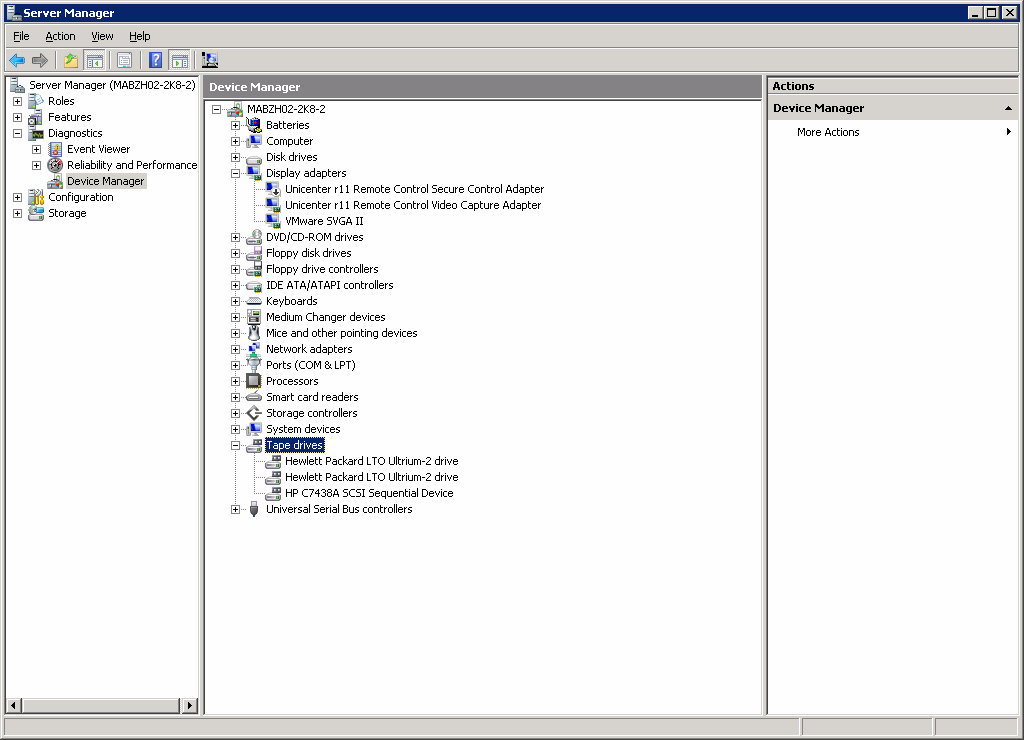
Arcserve Backup For Windows Tape Library Option
How to start arcserve v180 tape engine All DLT systems are designed to have backward compatibility.
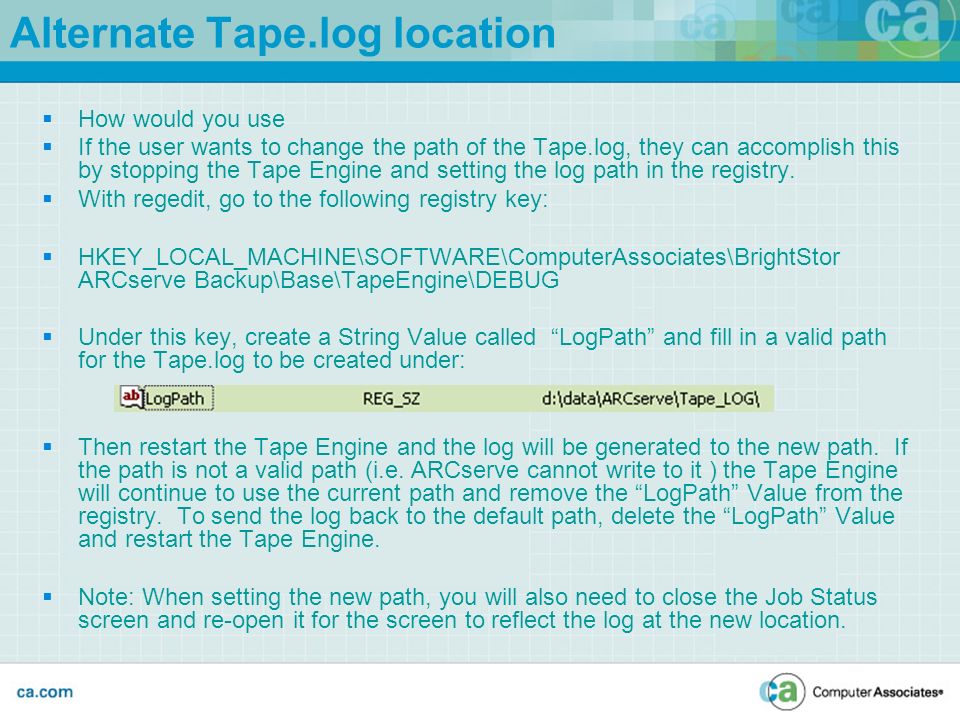
. Stand alone workstation running XP Pro. Using tape_engine_0x8a against multiple hosts. Instead of reinstalling the dell drivers try installing the generic Microsoft drivers for the medium changer and tape drive.
From Control panel tape devices does not have a driver loaded nor does Scsi adapters as instructed by Arcserve. The Arcserve Backup Tape Engine Properties Local Computer dialog opens. Or Just initialize the database ARCserve Server Admin Database tab Operation Initialize.
ArcServe 2000 installed and Im attempting to configure it to backup to a single SureStore DAT24. Arcserve ARCserve Backup 19. From the pop-up menu select properties.
Create a policy containing sub-policies that specify the criteria to select tapes. First create a list of IPs you wish to exploit. From the Quick Start menu in the Navigation Bar on the Home Page click Server Admin.
The Server Admin opens. Then just disable the device in Windows device manager. One method is to open the.
There are two methods that you can use to manually stop and start Arcserve Backup services such as the Job Engine the Tape Engine and the Database Engine. Now the CA ARCserve Tape Engine service should start fine. It provides centralized control and advanced features designed to.
Run the database repair utilities readme in the ARCserve directory. The hardware is setup. If the database files have been moved to a new location on disk.
Arcserve Backup Message EngineJob Engine services crash intermittently. Arcserve Backup software is a comprehensive storage management solution for distributed and multiplatform environments that can backup and restore data from every. Please refer the technical document TEC480563 if the tape engine still fails to start and you find the below.
Start-Programs-CA-ARCserve backup-Database Recovery Wizard. But it looks like this is a remote exploit module which means you can also engage multiple hosts. Locate and right-click Arcserve Backup Tape Engine.
Extra tape prompted when restoring NAS Agent backup. I am able to see the device from the nt server but not from. To stop and start Arcserve Backup services using the Server Admin.

Test Vtl System Quantum Dxi8500 Backup To Disk Fur Highend Umgebungen Storage Lanline
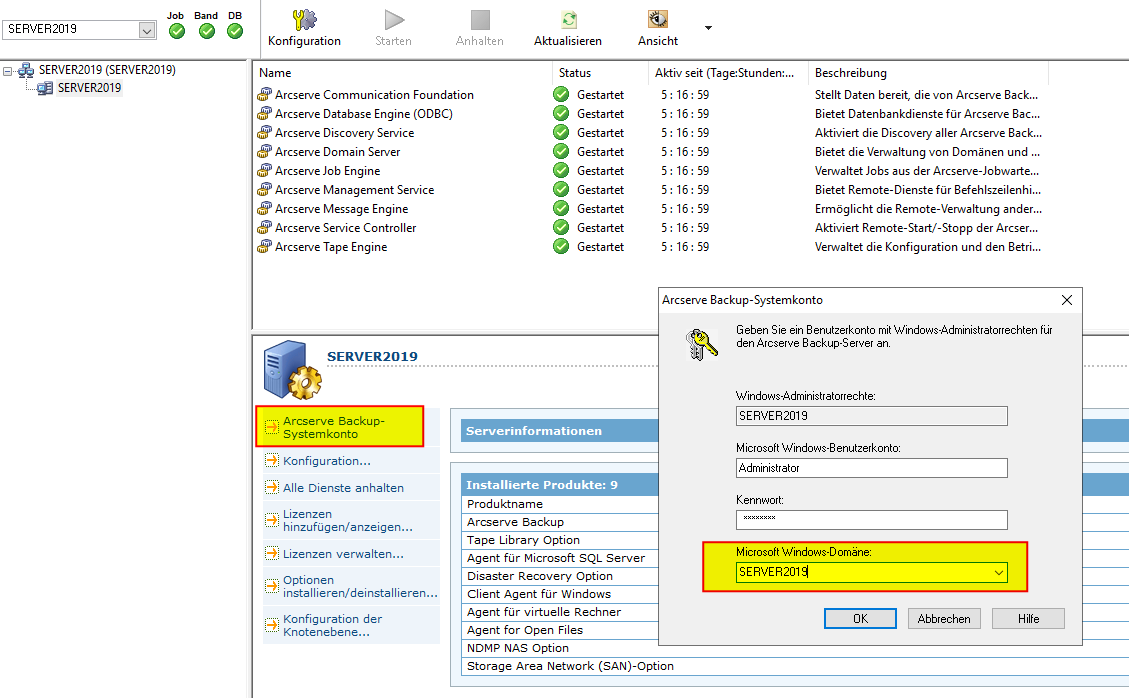
Blog Christian Sievers It Beratung
Ca Arcserve Backup Fur Windows Pdf Kostenfreier Download

Ca Arcserve Backup Fur Windows Pdf Free Download

Ca Arcserve Media Management Pdf Backup Disk Storage

2 18 Technical Overview
![]()
Broadcom Arcserve Backup Security Vulnerabilities In 2022
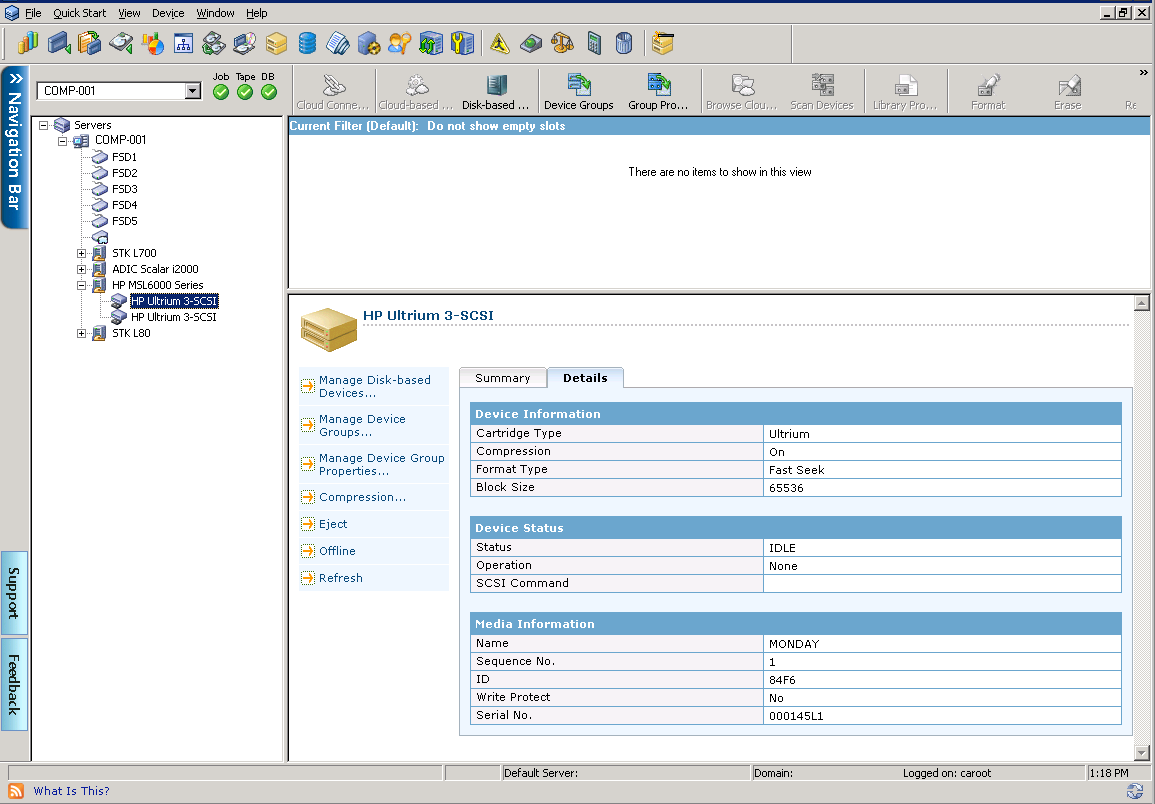
Arcserve Backup For Windows Tape Library Option

Ca Arcserve Backup Fur Windows Pdf Free Download

Backup Wikiversity

Acronis Cyber Backup Reviews 2022 Details Pricing Features G2

Ca Arcserve Media Management Pdf Backup Disk Storage

Arcserve Backup R17 Review It Pro
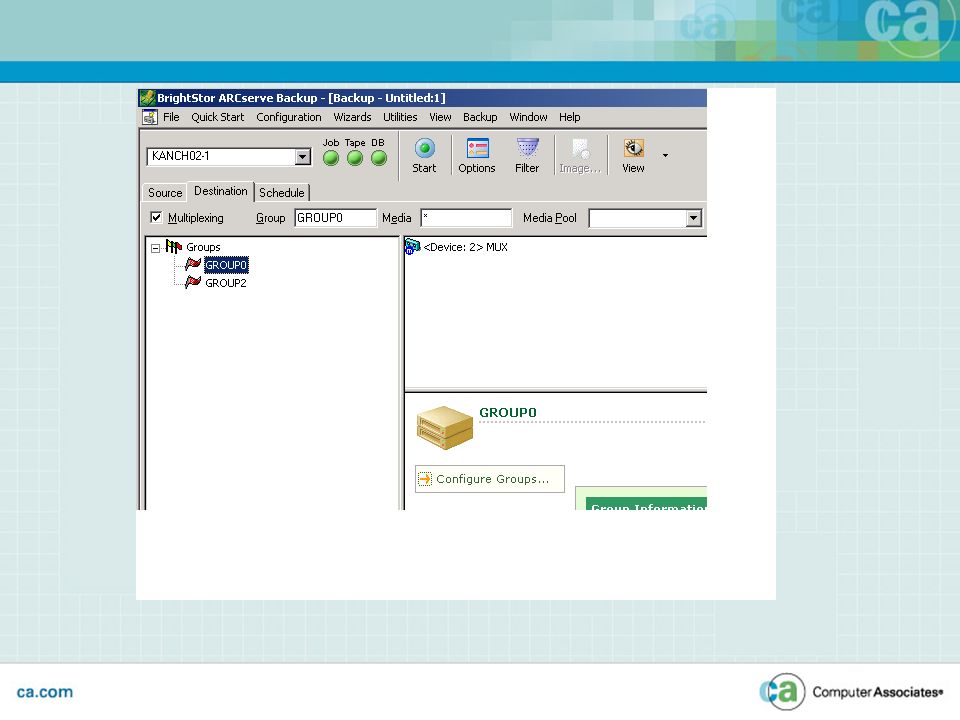
New Feature Functionality Ppt Download
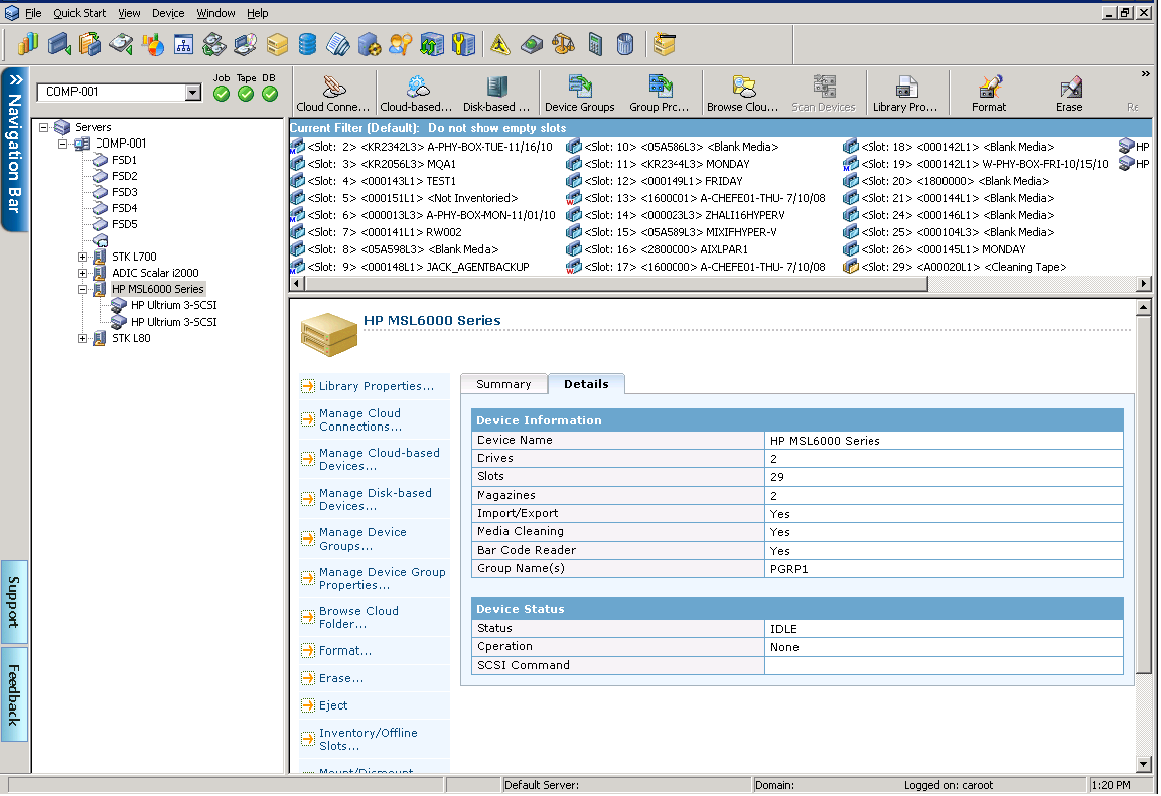
Arcserve Backup For Windows Tape Library Option
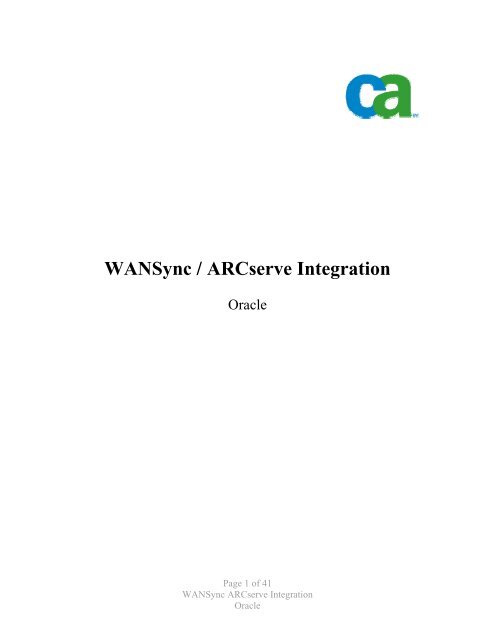
Wansync Arcserve Integration Supportconnect

Running Out Of Disk Space For Your Arcserve Udp Datastore It Is Simple To Extend The Capacity Of Your Arcserve Udp Datastore By Utilising An By Cloud Ready Solutions Facebook